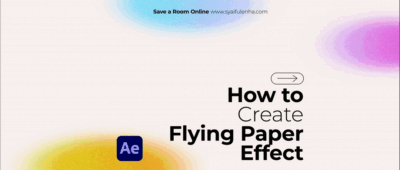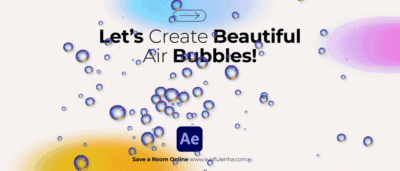Create Stunning 3D Fire Effects in Adobe After Effects Without Plugins
Crafting realistic fire animations has just become more accessible! A recent step-by-step guide showcases how motion designers can create stunning 3D fire effects in Adobe After Effects using built-in tools, no plugins required.
The process begins with applying the CC Mr. Mercury effect to a solid layer, carefully adjusting the settings to simulate the natural flicker and flow of fire. For added depth, designers are encouraged to duplicate the layer, scale it, and apply custom colors to mimic realistic fire hues.
To enhance the glowing intensity of the flames, an adjustment layer with the Glow effect is added, making the fire appear more vivid and radiant. Further dynamic elements are achieved by incorporating CC Particle effects on another solid layer, which can simulate sparks or embers for a more lifelike effect.
Once complete, the fire animation can be seamlessly integrated into scenes, scaled, and positioned to add realism and drama to various projects.
Expert Tip: Experimentation with glow settings and color gradients is key to achieving captivating results.
This approach highlights the versatility of Adobe After Effects, offering creators the tools to bring imaginative visual effects to life without the need for additional plugins.
For questions or more guidance, creators are encouraged to reach out directly for support.