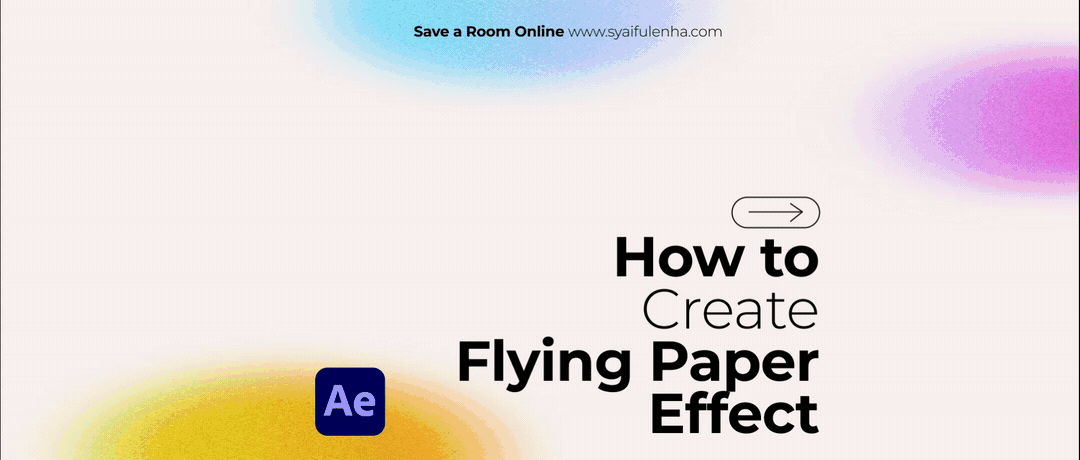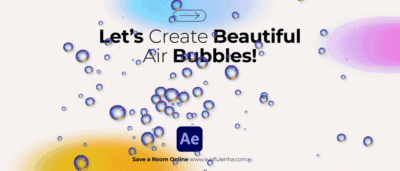The flying money effect is often used in promotional videos, animations, or other creative content. In this tutorial, we’ll cover simple steps to create this effect using Adobe After Effects.
Step 1: Download Money Vector Design
To make it more visually appealing, start by downloading a high-quality money vector design. You can find them on platforms like:
- Freepik
- Envato Elements
- Google Images
If you want a more personalized design, you can also create your own using Adobe Illustrator or other design software.
Step 2: Drag and Drop into After Effects
- Once your money design is ready, open Adobe After Effects.
- Create a new composition with the desired size and duration.
- Drag and drop your money design file into the timeline of the composition.
Step 3: Adjust Position and Rotation
- Select your money design layer in the timeline.
- Enable the 3D Layer feature (cube icon).
- Use the Position and Rotation settings to position the money as desired. You can adjust rotation along the X, Y, or Z axes to create the illusion of movement.
Step 4: Apply CC Cylinder Effect
- Open the Effects & Presets Panel (Window > Effects & Presets).
- Search for the CC Cylinder effect and apply it to your money design layer.
- This effect gives your design a dynamic 3D look, making the money appear as though it’s floating with realistic surface curvature.
- Adjust the settings in the Effect Controls panel, such as:
- Radius: Adjusts the cylinder’s thickness.
- Rotation: Fine-tune the rotation for smoother motion.
Step 5: Add Drop Shadow Effect
- Add the Drop Shadow effect (also from the Effects & Presets panel).
- Configure the shadow properties, such as:
- Distance: The distance between the shadow and the object.
- Softness: To make the shadow appear smoother.
- Opacity: To control the shadow’s intensity.
- This effect enhances realism, making the money stand out from the background.
Final Result
After completing all the steps, you’ll have a professional-looking flying money animation. This effect can be used for promotional videos, opening sequences, or other creative projects.
Additional Tips
For more complex animations, combine multiple money layers with different motion paths. Add Motion Blur for a more natural movement effect. Use a complementary Background, like gradient colors or plain textures, to make the money stand out.
Syaiful Nurul Hidayah
Good luck and have fun!
For more inspiration, visit my blog at syaifulenha.com. 🎥✨